In ServeSpark, managing recurring payments is crucial for financial stability. This article guides you through viewing them.
Step 1: Accessing the Recurring Payments Section
Navigate to the “Accounting” from the menu in your dashboard. Click it, and a dropdown menu will appear. Click on “Payments.”
Select “Recurring Payments”: Within the Payments section, you will find various options. Locate and click on “Recurring payments.”
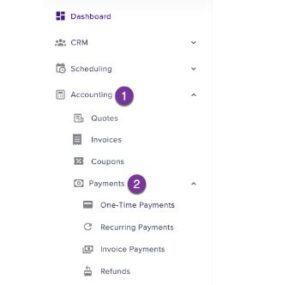
Select “Recurring Payments”: Within the Payments section, you will find various options. Locate and click on “Recurring payments.”
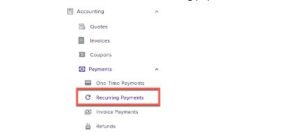
Step 2: Viewing Your Recurring Payments
Once you have entered the “Recurring Payments” section, you’ll find a user-friendly interface that displays all your recurring payment information.
Viewing and managing recurring payments in the “Accounting > Payments > Recurring payments” section is an essential part of maintaining financial stability and accuracy. By following the steps outlined in this guide and staying organized, you can ensure that your recurring payments are handled efficiently and that your financial records remain accurate and up to date.

