In this article, we’ll guide you through the easy steps to book a “Recurring Service” on ServeSpark, allowing you to enjoy ongoing maintenance without the hassle of frequent bookings. To initiate the booking process for a recurring service on ServeSpark, you’ll first need to access the “Selecting Service” page.
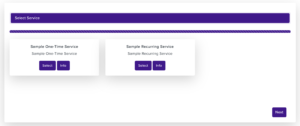
Click the information (info) button next to it to access a brief description.
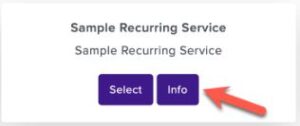
If the “Recurring Service” option aligns with your needs, click the “select” button next to it. This action indicates that you’ve chosen this service for your booking.
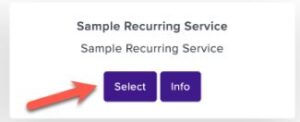
ServeSpark’s commitment to convenience extends to its recurring service options. By following these straightforward steps, you can effortlessly book a “Recurring Service” to maintain the cleanliness and functionality of your space on an ongoing basis.

