ServeSpark recognizes the importance of efficient client relationship management. Our centralized system empowers you to seamlessly access your clients’ complete history. This article provides a step-by-step guide on viewing clients’ bookings, payments, memberships, invoices, and notes, all from the client overview page via ServeSpark.
Step 1: Navigating to the Clients Page
Look for the “CRM” menu, situated in navigation bar. Click on “Clients” to access the client management section.

Step 2: Opening the Client Overview Page
After entering the “Clients” section, you can proceed to view a specific client’s history.
Locate the client’s name in the client list.
Step 3: Accessing the Client’s Full History
From the client overview page, you can access various aspects of the client’s history, such as bookings, invoices, payments, and notes. Here’s how to do it:
Click the Three Dots Under the Actions Section:

Select “View Client” from the Dropdown: A dropdown menu will appear when you click the three dots. Choose “View Client” from this menu.

Step 4: Viewing Client History Tabs
Once you’ve selected “View Client,” a new tab or page will open, providing you access to the client’s complete history. Here, you can explore the following tabs:
Bookings: In this tab, you can see the client’s booking history, including past and upcoming appointments or services.
Invoices: Access the client’s invoice history to review past transactions and payments.
Payments: View a detailed record of all payments made by the client, helping you track their financial interactions with your business.
Notes: Access any notes or communications related to the client, which can be valuable for personalized interactions and service improvements.
By navigating through these tabs, you gain a comprehensive understanding of your client’s history and interactions with your business.
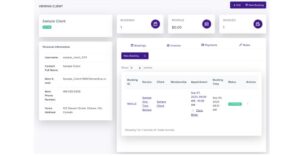
Within ServeSpark, the ability to view your clients’ complete history from a single overview page is a valuable feature in modern CRM systems. It streamlines communication, fosters personalized service, and supports data-driven decision-making. This guide outlines steps to effortlessly access clients’ bookings, payments, memberships, invoices, and notes, empowering you to provide exceptional customer service and foster strong client relationships.

